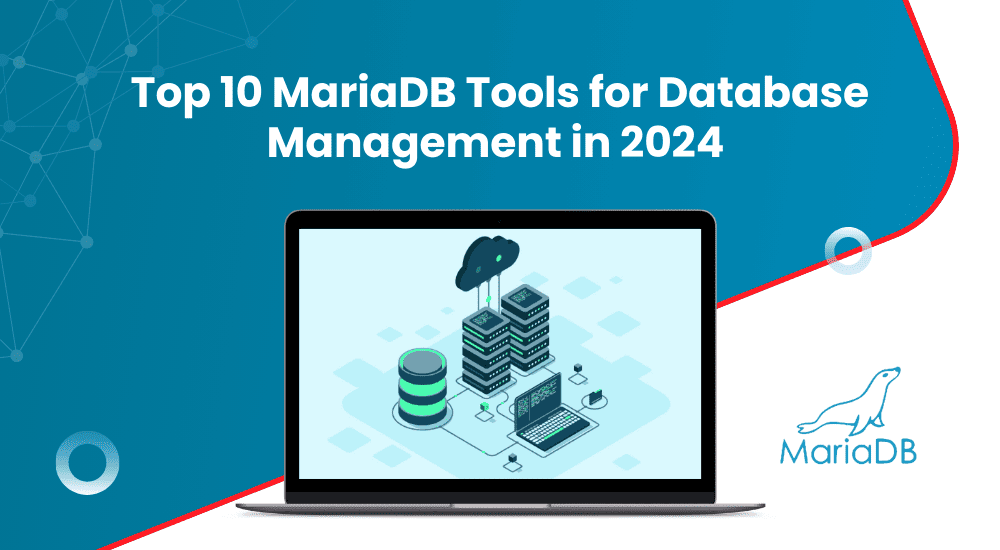
Top 10 MariaDB Tools for Database Management in 2024
MariaDB is one of the more in-demand open-source DBMSs that individuals would rather use because it is fast, reliable, and flexible. In recent years, companies have increasingly migrated to MariaDB for their data management needs. This has resulted in an increased demand for the best tools to ensure the streamlining of database administration. In this blog, we delve into the best 10 MariaDB tools that can help you optimize performance, ensure better security, and make your administration tasks simpler.
Table of Contents
ToggleTop 10 MariaDB Tools for Database Management
1. PhpMyAdmin: An Essential Tool for MariaDB Management
PhpMyAdmin is a widely used open-source tool to manage MySQL and other databases with an Internet browser. It includes web-based administration of your database and a wide range of features, including support for a variety of languages.
Key Features
-
-
-
- Intuitive User Interface: phpMyAdmin provides a clean, simple interface by which users can easily navigate and work with their databases. The dashboard quickly provides users with all the functionalities of phpMyAdmin, making complicated tasks simpler to carry out without requiring a deep knowledge of the technical aspects of any database.
-
-
-
-
-
- Database Management: The use of phpMyAdmin also enables users to create, modify, and delete databases and tables. The tool supports a vast range of database operations, including the import and export of databases in various formats like SQL, CSV, and XML.
-
-
Why It’s Essential
One of the ultimate management tools for MariaDB, phpMyAdmin could easily make routine database administration tasks easier and much more accessible for both newcomers and seasoned professionals. Powerful features, ease of use, and extensive adoption contribute to becoming a popular solution for managing MariaDB databases.
2. Adminer: A Lightweight Tool for MariaDB Management
Adminer is free, open-source database management software. It supports lots of databases, and of course, MariaDB is among the supported databases. This database management utility is so basic yet so powerful.
Key Features
-
-
- Single File Deployment: One of the outstanding aspects of Adminer is that it is a single PHP file. The simplicity makes it easy to install and deploy on any server that supports PHP, making it ideal for those looking for lightweight solutions.
-
-
-
- User-Friendly Interface: Adminer comes with a very clean and simple interface, so navigation is straightforward, and they can easily work with their databases or manage tables and perform query runs and administrative operations with ease.
-
Why It’s Essential
Adminer is light, leading MariaDB database utility, providing the most streamlined and efficient approach to database management. Therefore, it would particularly appeal to users looking for a simple yet quick and effective tool without the overhead of a more complex solution. Therefore suitable for developers and database administrators who prefer a lean and mean approach to the management of databases.
3. MySQL Workbench:
MySQL Workbench is a graphical user interface widely used to serve and administer both MySQL and MariaDB databases. It is powerful in allowing several functionalities involved in the design, development, and administration of databases, making it ideal for use by beginners as well as more experienced database administrators.
Key Features
-
-
- Visual Database Design: SQL Workbench also features quite powerful visualization tools for designing and managing database schemas. Therefore, you’ll find that you can use an intuitive drag-and-drop interface to create your databases, which helps see how tables relate with each other and can help optimize database design.
-
-
-
- SQL Development Environment: The integrated SQL editor features include syntax highlighting, code completion, and query execution history. Thus, writing and testing SQL queries becomes easy, eliminating the pressures of optimizing the developers’ code.
-
Why It’s Essential
This key piece of software for MariaDB is MySQL Workbench. It is meant to provide an entire package of features that would cater to all manners of database management needs. With its visual design tool component, SQL development component, and server administration component, it will be considered an indispensable tool for database beginners.
4. DBeaver: A Versatile Tool for MariaDB Management
DBeaver is an open-source tool for multi-platform database management, supporting a wide variety of database systems, including MariaDB. With its feature-rich set of features and user-friendly interface, DBeaver has become a favorite among database administrators and developers searching for a comprehensive solution.
Key Features
-
-
- Universal Database Support: DBeaver offers the facility to connect more than just MariaDB to a database: support for MySQL, PostgreSQL, Oracle, and many others; thus this enables one interface to handle a variety of databases.
-
-
-
- SQL Editor: DBeaver is equipped with an SQL editor that is powerful and possesses several components such as syntax highlighting, code completion, and an execution history. All of these assist users with complex queries that are highly efficient and decrease the chances of errors while writing.
-
Why It’s Essential
High-level MariaDB tools capable of satisfying the needs of a DB administrator, such as DBeaver, can be highlighted for their richness of functionality and flexibility. It is particularly well suited to users who have to work with multiple system varieties or diverse environments. DBeaver will help increase productivity since it allows a single access point to management tasks from design to administration.
5. HeidiSQL: A User-Friendly Tool for MariaDB Management
HeidiSQL is an open-source tool to manage databases especially, MySQL, and MariaDB free of cost. Renowned for its simplicity and efficiency, HeidiSQL is a popular pick among developers and database administrators who are looking for an easy solution for working on databases.
Key Features
-
-
- SQL Query Editor: HeidiSQL, however, has an efficient SQL editor that supports syntax highlighting and allows auto-completion. This allows the user to write and execute the queries very fast and minimizes the chances of errors.
-
-
-
- Integrated Query History: HeidiSQL maintains a history of executed queries, allowing users to go back and reuse previous commands with ease. This feature can greatly contribute to productivity, especially for repetitive tasks.
-
Why It’s Essential
Among the most popular tools available for DB admins related to MariaDB, HeidiSQL stands out, combining productivity with ease of use. It is a lightweight tool with an intuitive interface that’s ideal for those who want to manage their databases without any unwanted complexity. Whether it is development work on a certain project or managing several databases in an entity’s name, HeidiSQL carries all the tools needed to manage MariaDB databases with comfort.
6. Navicat for MariaDB: A Comprehensive Database Management Solution
Navicat for MariaDB is a powerful database management tool oriented at MariaDB and MySQL. It has the complete feature set oriented at satisfying both database developers’ and administrators’ needs so this product has always been a bestseller in the marketplace for those looking for a comprehensive solution.

Key Features
-
-
- Advanced SQL Editor: It provides powerful built-in SQL editors with features such as syntax highlighting, code completion, and visual query building. Such features greatly help in increasing the productivity of a user because he would no longer have to commit many errors while writing SQL queries, thereby optimizing them.
-
-
-
- Reporting and Visualization: Built-in reporting tools allow Navicat developers to generate generalized reports and visualizations for their data. This is a sure way of efficient analysis and decision-making.
-
Why It’s Essential
One might even say that Navicat for MariaDB is one of the most popular MariaDB management software due to its excellent functionality and user-oriented approach. Regardless of whether it is an introduction to database development and administration or working with several databases, the software will be sufficient as the equipment. With its powerful functionality, ease of use, and robust support for data management tasks, Navicat is an indispensable tool for optimizing MariaDB databases.
7. SQLyog: An Efficient Tool for MariaDB Management
SQLyog is one of the most robust and intuitive database management tools specifically designed for MySQL and MariaDB. SQLyog has a user-friendly design with powerful features, making it ideal for developers and database administrators seeking an efficient means of managing their databases.
Key Features
-
-
- Advanced Query Builder: This tool is equipped with the visual query builder, which means, once you have stopped knowing SQL from the depths of your heart, you can do complex queries. This implies that the user can drag and drop tables, set conditions, and build a query graphically, hence enhancing productivity.
-
-
-
- Scheduled Backups and Maintenance: SQLyog ensures that maintenance operations, along with backups, are expected to run. Therefore, it minimizes the loss of data sometimes and ensures healthy databases without manual intervention from time to time.
-
Why It’s Essential
SQLyog is one of the most advanced MariaDB tools a DBA can use to successfully manage any database. An excellent feature set and usability were always in mind: user-friendly while being advanced in functionalities, including visual query builder and synchronization tools. Overall, database management efficiency improves through SQLyog streamlining common tasks and powerful capabilities in monitoring and reporting.
8. MariaDB Client: A Command-Line Tool for Database Management
The MariaDB Client is actually access to command-line interfaces to the MariaDB databases, but it’s really a lightweight, powerful tool aimed at users who prefer working with SQL through terminal commands, which is why it’s so popular among developers and database administrators.
Key Features
-
-
- Cross-Platform Compatibility: It has support for more operating systems: Windows, macOS, and Linux. Therefore, MariaDB Client is flexible for users relying on whatever environment in which they work. In this way, developers and administrators will be able to manage their databases from whichever platform they might prefer.
-
-
-
- Direct Database Access: The Client for MariaDB allows its users to access the MariaDB servers directly, which keeps them in real-time interaction with a database. This form of direct access allows a quick execution of commands and queries without making use of a graphical interface.
-
Why It’s Essential
One very popular tool for managing databases is MariaDB Client. It is particularly favorite for those regular users of a command-line interface. The lightweight design combined with SQL capabilities makes the tool suitable for use in a very vast range of database tasks. This tool, therefore, allows developers and administrators to interact better with MariaDB by offering them the flexibility that accommodates their work standards while being efficient about it.
9. Sequel Pro: A Streamlined Database Management Tool for MariaDB
Sequel Pro is a free and open-source database management application specifically suited for macOS users. This application maintains an excellent focus on MySQL and MariaDB. It has a very clean interface and rich functionality. Hence the reason it’s considered one of the best choices for developers-at least for now.
Key Features
-
-
- Easy Connection Setup: Sequel Pro makes database connection much more accessible. Developers can easily connect to local and remote databases as it simplifies setting up connections to get access to working or maintaining databases.
-
-
-
- Open Source and Community Support: Being an open-source tool, Sequel Pro has gained a tight community that contributes to its development and supports it. Users can access documentation as well as forums for help and just for the sake of discovering additional insights.
-
Why It’s Essential
The one tool in question that absolutely stands out is Sequel Pro for Mac users who are looking for efficient, streamlined database management. It has a nice interface, the power of SQL queries, and what may be some of the most promising management features an excellent solution for working with MariaDB.
10. Toad Edge: A Versatile Database Management Tool for MariaDB
Toad Edge: This is another complete database management tool that supports MariaDB and MySQL. Designed primarily for developers and database administrators, it offers several features for the enhancement of productivity and simplification of database operations.
Key Features
-
-
-
- Automation Features: Capabilities of Toad Edge also include automation enabling the user to schedule backup and reporting jobs, for example, that the users are less likely to intervene manually in routine maintenance jobs.
-
-
-
-
-
- Performance Monitoring: Further to that, the tool offers pre-configured performance monitoring, which allows users to analyze query performance and server health. All this serves as a great help in identifying bottlenecks and achieving optimized database performance.
-
-
Why It’s Essential
Toad Edge is indeed a very good tool for any person working with MariaDB databases. It has an incredible number of features integrated into its easy-to-use design, whether for novice users or else for professional users.
Conclusion
Choosing the right tools for your MariaDB databases ensures optimum performance, optimum security, and easy database administration. From the most user-friendly interfaces up to the most advanced development features, these are perfect choices that both new and old administrators will enjoy.
The light ones, like phpMyAdmin and Adminer, or serious solutions in the category of Navicat and DBeaver-now you can count on a complete set of tools for managing your MariaDB. These leading utilities for MariaDB will help supercharge productivity and ensure that databases are well-managed and efficient.
Investing in the right MariaDB management software makes all the difference in terms of improved performance reduced downtime and a much more seamless total experience.